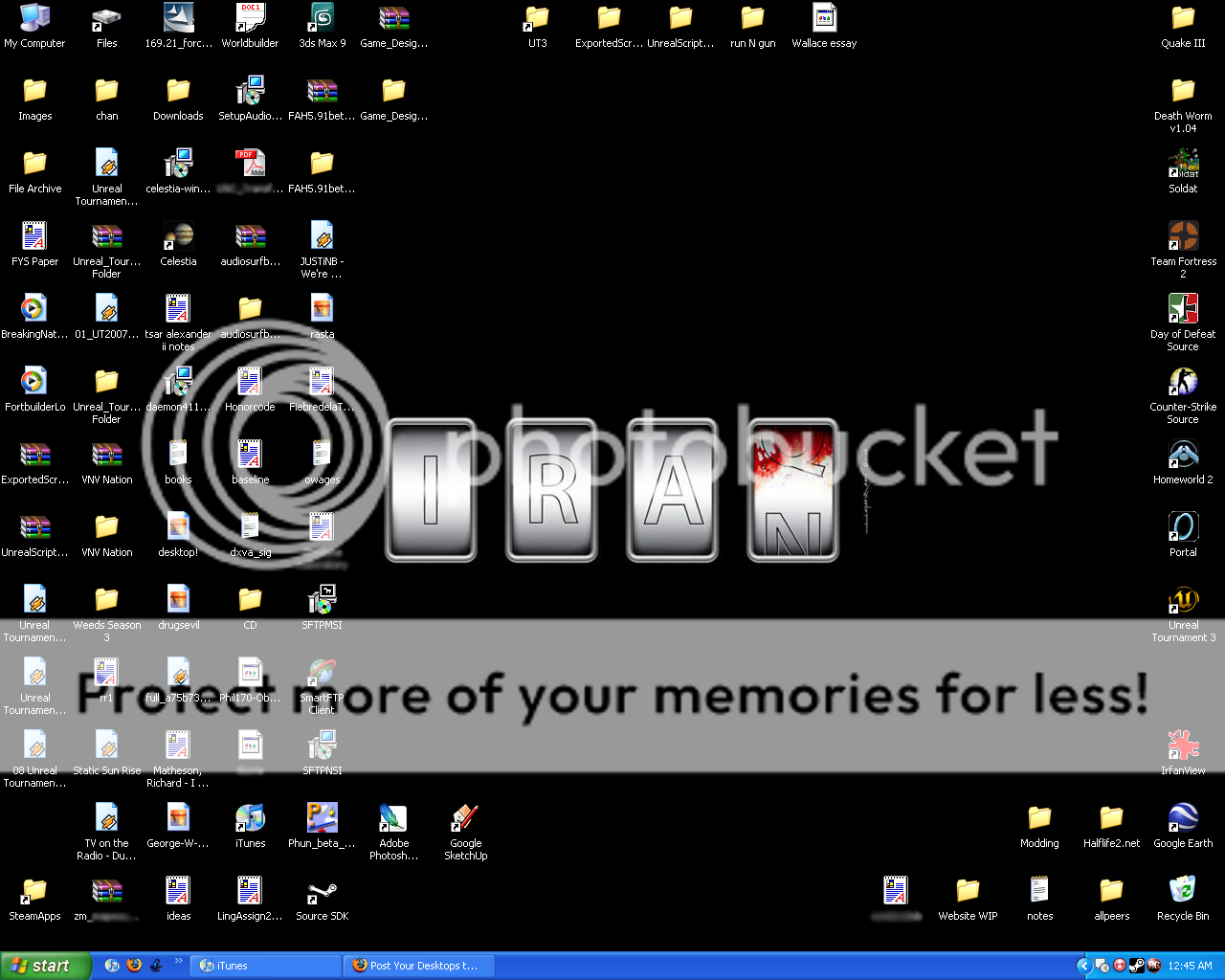Tollbooth Willie
The Freeman
- Joined
- Jul 27, 2005
- Messages
- 17,553
- Reaction score
- 830
Post your mo lollin' desktops!
Edit: Aw piss, I meant to post this in the the Videos/Image etc. subforum. :/

Edit: Aw piss, I meant to post this in the the Videos/Image etc. subforum. :/