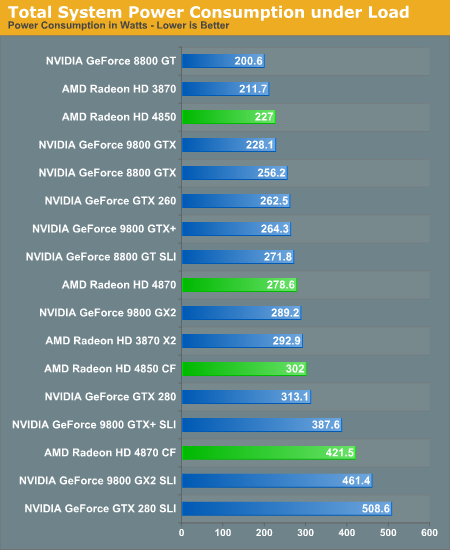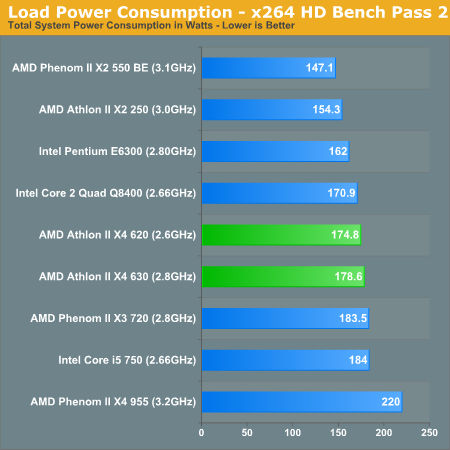Cpt Tenacious
Tank
- Joined
- Oct 23, 2007
- Messages
- 2,232
- Reaction score
- 1
Ok, so recently I got a new computer and it's been all good. Except, I think I'm going o get a new processor. Current one is pretty low in GPU.
System specs are
Processor: AMD Phenom(tm) 9550 Quad-Core Processor (4 CPUs), ~2.2GHz
Memory: 5886MB RAM
Video card: NVIDIA GeForce 9100
If you need anymore info I can tell you. Any and all help is very appreciated.
System specs are
Processor: AMD Phenom(tm) 9550 Quad-Core Processor (4 CPUs), ~2.2GHz
Memory: 5886MB RAM
Video card: NVIDIA GeForce 9100
If you need anymore info I can tell you. Any and all help is very appreciated.